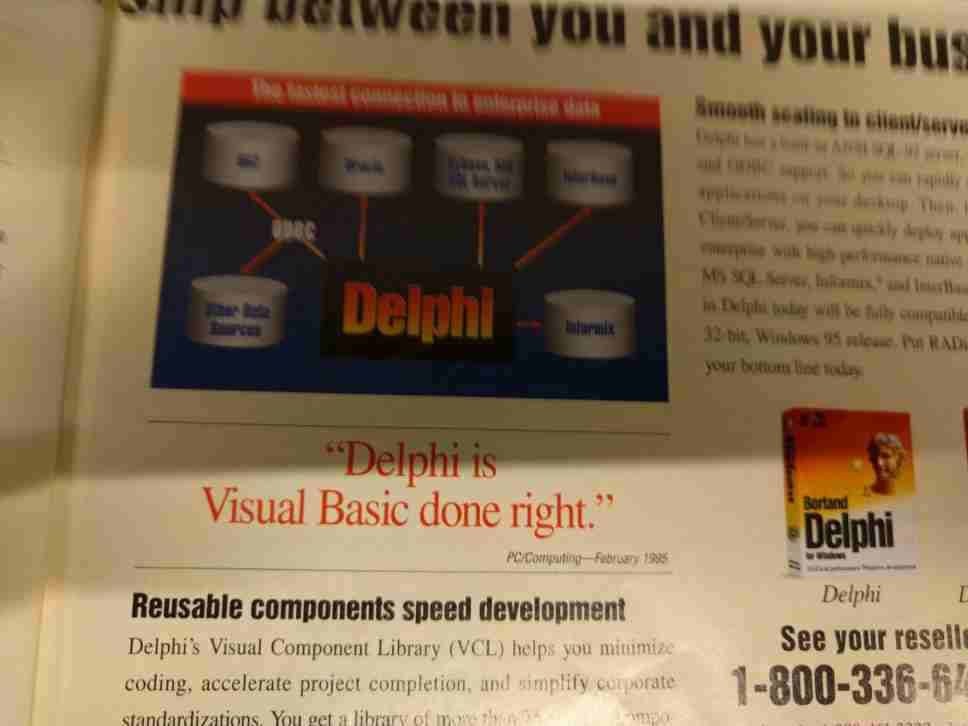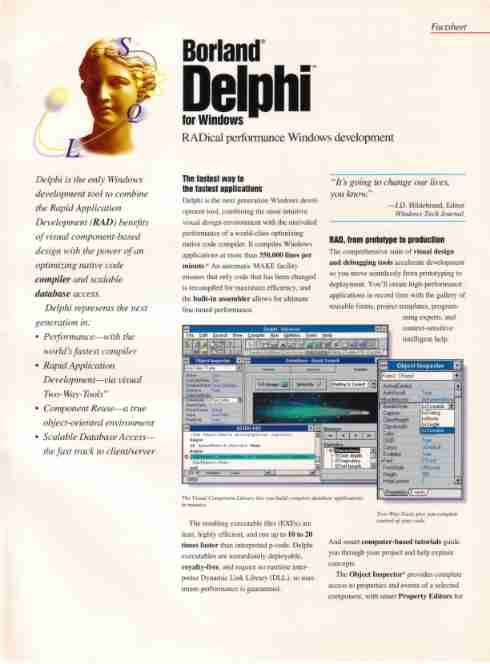25 years after its launch, Delphi is still around. Here’s why you need to use Delphi to develop software from now onwards.
Delphi was first released in 1995. The programming language and IDE are in continuous development and have advanced and improved, much like alternative languages such as C#, C++, Java, and others.
Thanks to recent changes to Windows, Delphi could be set to become a prominent development language once more.
Whether you’re learning to program for the first time or looking to get back on the coding horse, here is why you should consider Delphi for coding in the coming years.
What Is Delphi?
Released initially for Windows 3.1, Delphi is named after the Oracle at Delphi of Greek legend and is one of the first-ever Rapid Application Development (RAD) tools.
Delphi is a programming language as well as a software product, complete with an IDE (Integrated Development Environment) for the rapid development of applications for desktop, mobile, web, and console platforms.
Originally developed by Borland, Delphi is now developed and maintained by Embarcadero Technologies. Delphi is based on the Object Pascal language and includes dual application frameworks and a visual designer.
Like its predecessor, Delphi is a general-purpose language designed for efficiency and offers hardware access and low-level programming, and even supports code written in assembly or machine code.
Delphi is Fast
Perhaps the biggest strength of Delphi is its speed. Developed as a RAD tool, long before the term was in use, its main advantage is the integrated memory manager.
This allows the software to utilize multiple memory allocations in a way alternative languages like C or C++ cannot. Similarly, Delphi can use strings faster than C and C++.
However, the main thing to note about Delphi isn’t just its speed, but its parity. C, C++, Java… they’re all better known, better supported, and widely understood, but overall are no faster than Delphi. In some key scenarios – like those highlighted above – Delphi is faster.
The same people who say, “Delphi is slow” typically also say “Delphi is dead.” But they’re wrong on both counts.
Developing with Delphi means you can target your application to run on Windows, macOS, Linux, Android, and iOS.
This is made possible thanks to the FireMonkey cross-platform development framework, which is available for Windows, macOS, Android, and iOS. Development on Linux requires a third-party library, FMX Linux.
Perhaps most important is that Microsoft has deprecated its Universal Windows Platform (UWP). This enables developer tool vendors like Delphi to once again be at the forefront of Windows application development. Rather than be sidelined by UWP (and before that . NET), Delphi’s ability to access Windows’ native (or classic) APIs puts it in prime position.
Windows 64-bit (Win64) and 32-bit (Win32) applications can be developed with Delphi.
You Can Now Develop with Delphi for Free
Traditionally, coding with Delphi meant paying for expensive software, as well as learning a new language. With Delphi Community Edition, however, that is no longer the case.
For professional purposes, Delphi 11 is available, in three flavors: Professional, Enterprise, and Architect.
Each of these flavors is priced differently and offers various new features. The Professional option is for individual developers and small teams, working on desktop and mobile apps, and costs $1599 for the first year and $399 for annual renewal.
The Enterprise version of Delphi 11 is aimed at teams developing client/server apps, REST services, and other multi-tier projects. This costs $3999 upfront and $999 for annual renewal.
Finally, the Architect package costs $5999 to buy and $1399 to renew. This is suitable for teams building web-enabled, database, or cloud apps.
Publisher Embarcadero has also made Delphi 11 free for 30 days, providing plenty of time to evaluate the software and language before you commit to buying.
Delphi Does Everything You Need
All kinds of useful applications can be developed with Delphi. Handling hardware and databases are among its key features, but so much more is possible.
Various libraries are available, many free, which let you do everything from manipulating tones, ringtones, sensors, and vibration on an Android device to reporting CPU speed, displaying MAC addresses, editing the PATH environment variable, and other desktop-based tasks.
Accounting software, antivirus tools, receipt generation, order confirmation scripts, AI, and machine learning applications can be developed with Delphi, along with image manipulation, data modeling, virtual studio technology, and more.
You’ll find Delphi applications in healthcare, banking, fintech, and many other industries. Delphi applications written ten or more years ago still run reliably and can be updated and modernized where needed.
If you are prepared to get to grips with Delphi, you can expect to be able to efficiently develop applications that solve problems.
Look Into the Future and Switch to Delphi in 2022
Flexible, free to use, and fast, you will find that Delphi does anything you need. More often found in corporate applications requiring database access, Delphi can handle everything from printers to POS applications. While not well-known for game development – C languages tend to lead there – Delphi is perfect for almost all other programming uses.
With the right course, a willingness to learn, and the ability to adapt your current programming skills, Delphi means an extra string to your bow. Learning Delphi in 2022 means you can add this knowledge to your resume, helping to improve your employability.
If you’re looking for a new programming challenge, want to brush up and develop your skills, or are looking to learn, make 2022 the year you learn Delphi.
source: https://www.makeuseof.com/start-coding-delphi/